Re-Editing Blog: Fixing the issues
Hi blog. After the feedback I had some work to do. I went to edit again. I had to search hard for the video. The flashdrive was hidden so I couldn't find it. I had to watch a video on how to find it. After I found it I looked for what the feedback said to fix. I couldn't find it so I had to call the groupchat. They assisted me in finding the bad part in the video. I found the issue and I was struggling to find the audio. I listened really carefully to the parts my friend pointed out as having issues. Then, I used the tools in the software to find those spots and fix them up. I looked at the wave item to see where the sound was off in volume or not clear. I adjusted things like the volume and used tricks to get rid of some background noise. I also messed with the settings to make voices clearer. This helped make the film even better! The software has cool features, so I added some more elements and things to the film, like making the sound more even throughout the project. I also tried out some effects to make the sound more interesting. After making all these changes, I listened to the sound again super carefully to make sure it was better. Once I was sure, I saved the project and sent it back to the groupchat with my groupmates so I can see what they were thinking. This experience helped me get better at editing on DaVinci Resolve and helped me to make sure every thing is perfected.
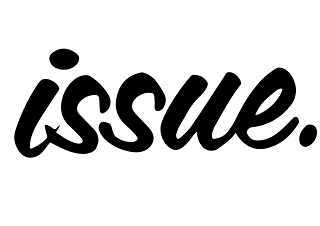
.png)
.png)

Comments
Post a Comment